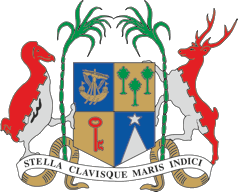Birth Certificate
Marriage Certificate
Covid-19 Vaccination Pass
Certificate of Electricity Supply
Civil Service Epayslip
Print at home
Download documents issued to you and print them at home free of any cost.
Connect with Maupass
Login securely using your NAF account. No need to create a separate account.
QR Code Verification
Verify the authenticity of the contents of a document by scanning the embedded QR code in a document using the MoKloud mobile app.
Digitally Signed PDF
Your documents are issued in digitally-signed PDF format, which gives authenticity to the soft-copy. Documents are digitally-signed by the document sources (issuer agencies) themselves.
Access anywhere
Access your documents anywhere, anytime. Retrieve the latest version instantly from the document source.
QR Code verification
Some documents can contain a QR code. You can scan the QR code using the MoKloud mobile app.
If the QR code is valid, this will be indicated clearly in green, and the authentic data for the document will be shown on-screen. Verify the data on your screen against the document that you are verifying.


Root Certificate Installation
The PDF files that are provided by issuing agencies registered on MoKloud (e.g, the Civil Status Division), are digitally signed. When you open the PDF with the Adobe Acrobat Reader software, you are able to confirm the source and authenticity of the PDF document. For Adobe Acrobat Reader to be able to recognise and validate the digital signature, you will need to install the root certificate of the CCA of Mauritius. This needs to be done only once.
Download the root certificate from here.
Click here for instructions on how to install a root certificate on a Windows 10 PC.
You may also need to edit Adobe Acrobat Reader settings to allow windows certificate store integration for certificate verification. Click here for instructions.